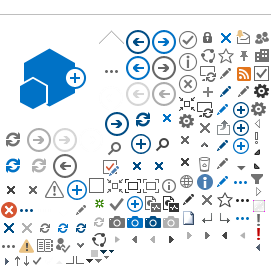Online security
While we provide a secure environment, you should be aware there are inherent risks associated with the transmission of information via the Internet.
Before you put your personal details on our website, check that your computer and internet are as secure as possible. Steps you can take to help make your computer safe include:
- set and protect your passwords
- set and update anti-virus and anti-spyware software
- install and use a firewall
- manage spam emails
- secure your internet browser.
You can find further information, including practical tips on how to protect yourself against security scams and how to complete online transactions safely at
stay smart online
Online safety
Quick Exit button
To help people who may be experiencing domestic and family violence, some Home Affairs webpages have a quick exit button.
The button is located on the top right side of selected web pages. If you are viewing family violence support information you can press this button to immediately exit the page.
What the quick exit button does
Using the quick exit button redirects you to Google in the original browsing tab. This hides the page immediately and reduces the risk of others seeing it.
What the quick exit button does not do
The quick exit button does not delete your browsing history or cache. If you have concerns about others viewing your internet history, you should delete your browsing history in settings. You may also wish to browse the website in ‘incognito’ mode. In ‘incognito’ mode your internet history is private and not recorded.
For more about how to browse safely on the internet, see the
eSafety Commissioner website.